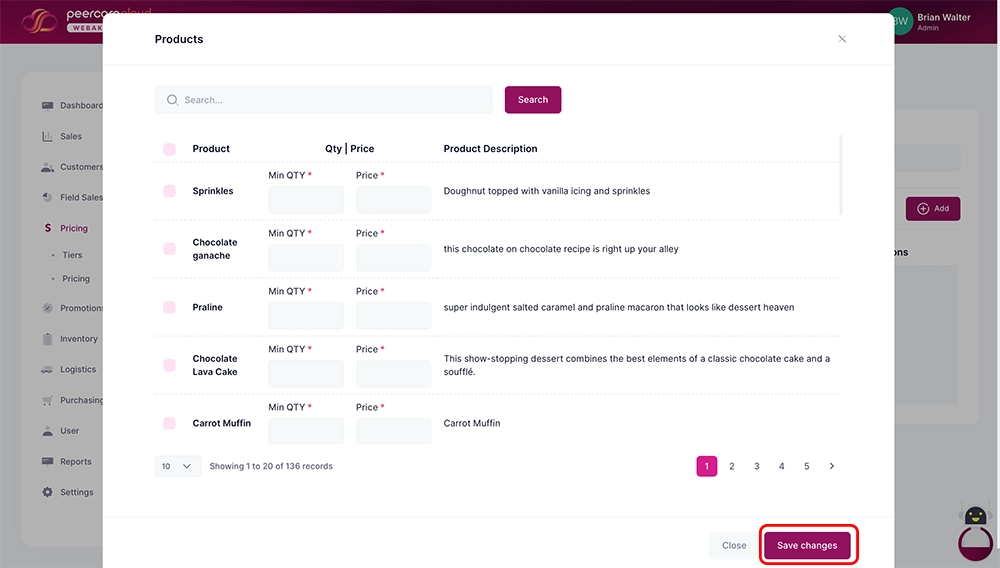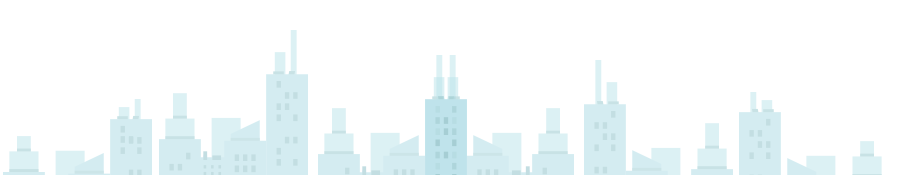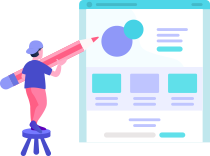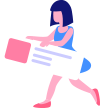Creating Pricing Tiers
- To create a new Pricing Tier, click on the “Pricing” tab on the menu bar and access the “Tiers” tab.
-
Click “Create Tier” to create a new Tier.
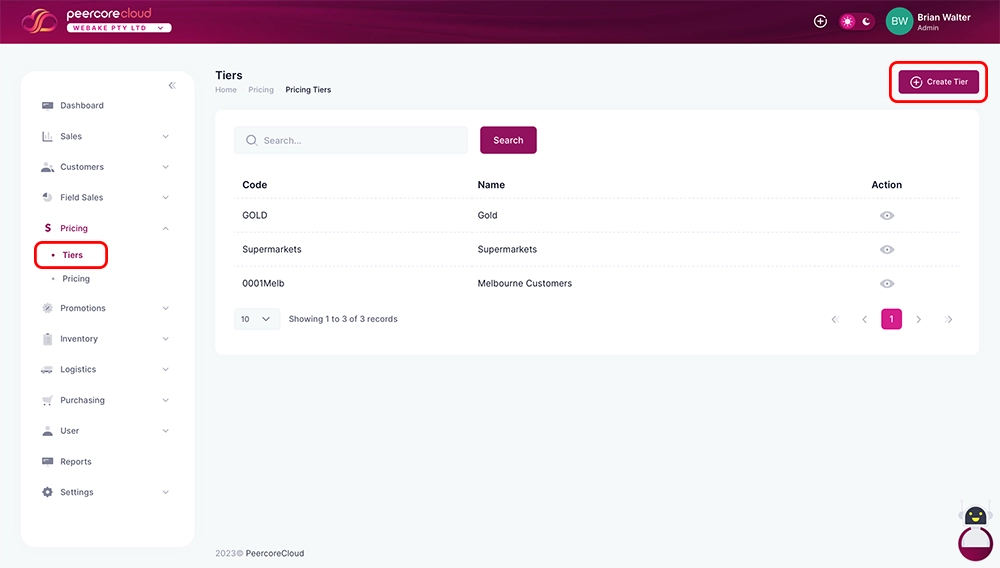
- Fill in the mandatory fields The * symbol will indicate mandatory fields that will need to be completed in order to save the details.
-
Next, add specific pricing details by clicking on the “add” tab
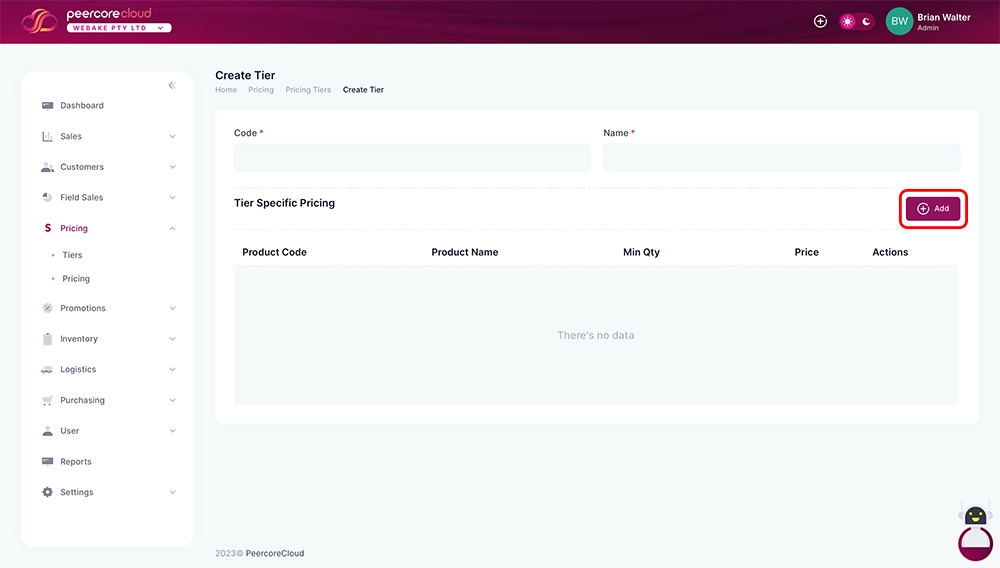
-
Click on ‘Save changes’ to save the data.