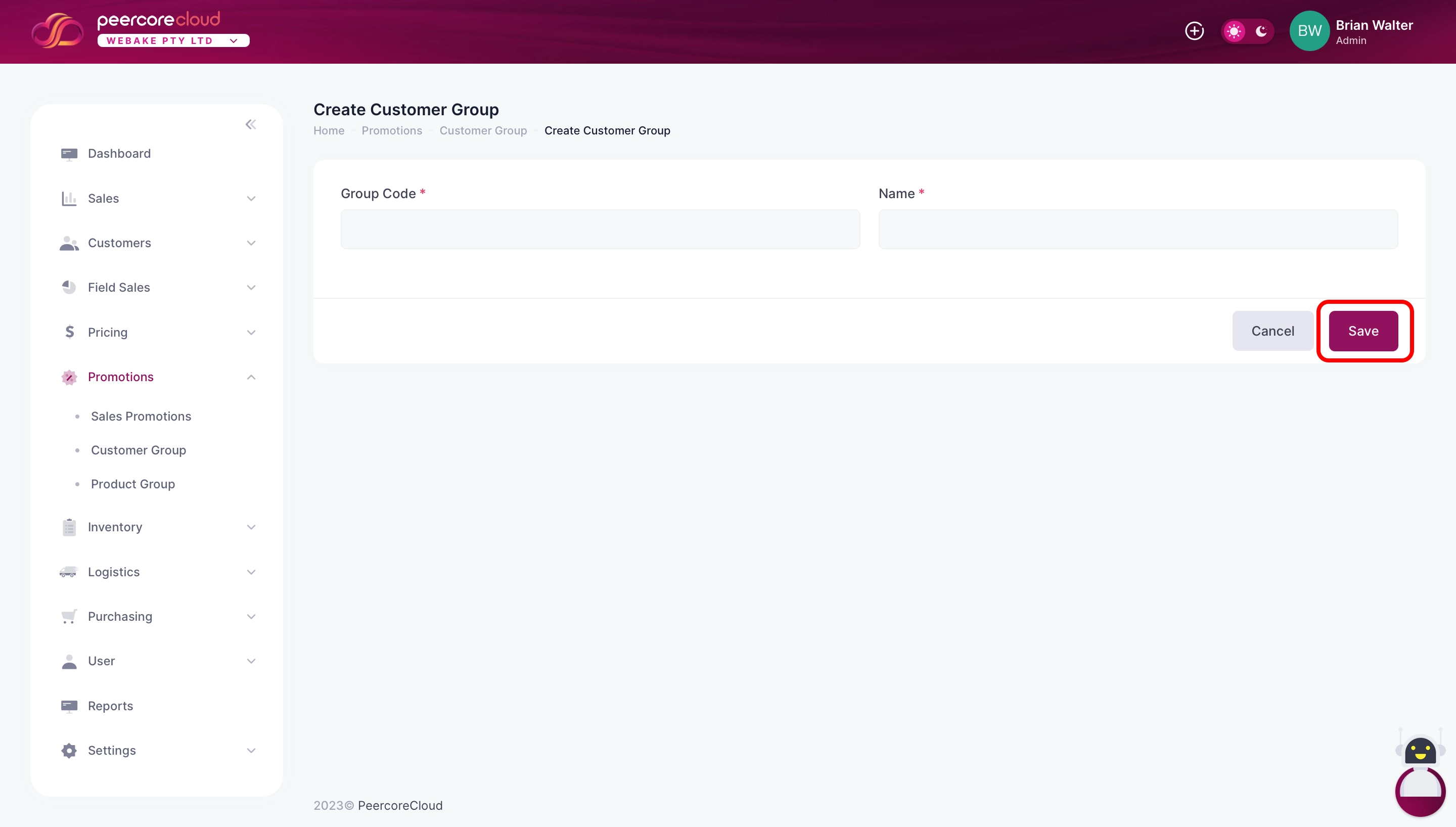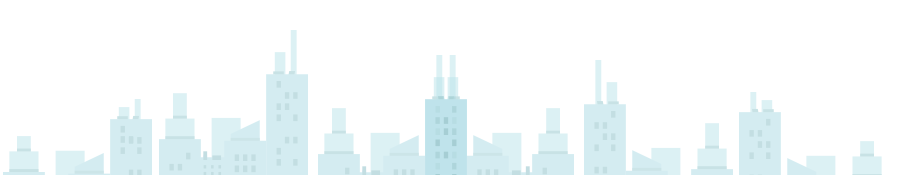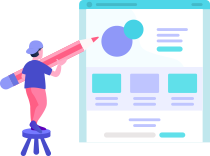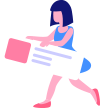Setting up Customer Groups
-
To create a Customer Group in mSalesApp, select 'Customer Group' option on the menu bar.
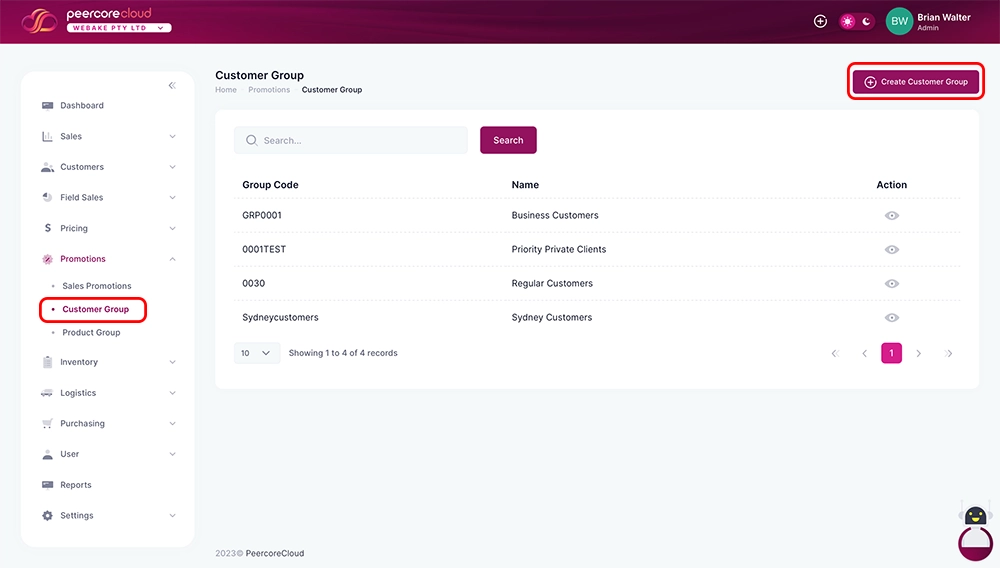
-
After selecting the create option, you will be prompted to fill in the new customer
group details as shown in the screen below;
The * symbol will indicate mandatory fields that will need to be completed in order to save the details.
-
Click on the 'Save' button to save your new Customer Group.