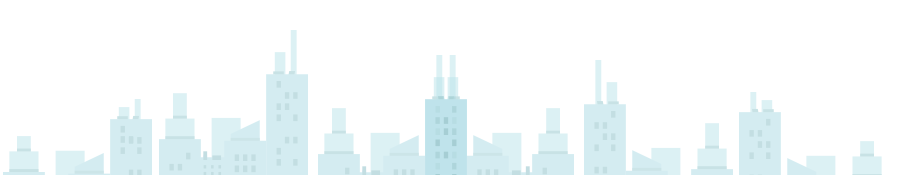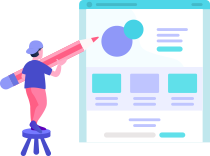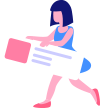Process Payments and settle Invoices
Using the ![]() icon in Customer Detail screen, you can record a payment for the selected customer against the pending Invoice/s.
icon in Customer Detail screen, you can record a payment for the selected customer against the pending Invoice/s.
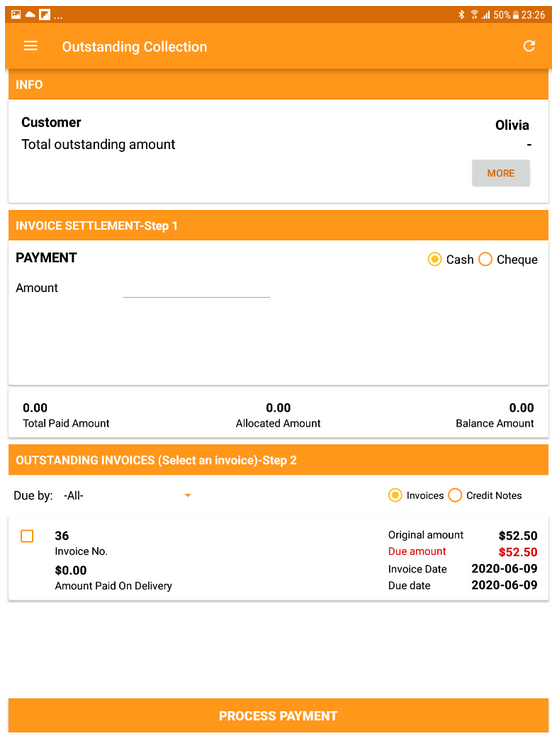
Select ‘Cash’ or ‘Cheque’ in the ‘INVOICE SETTLEMENT’ section.
Enter the ‘Amount’.
Select an invoice/s from the ‘OUTSTANDING INVOICES’ section.
Click on the ‘Process Payment’ tab located at the bottom of the screen.