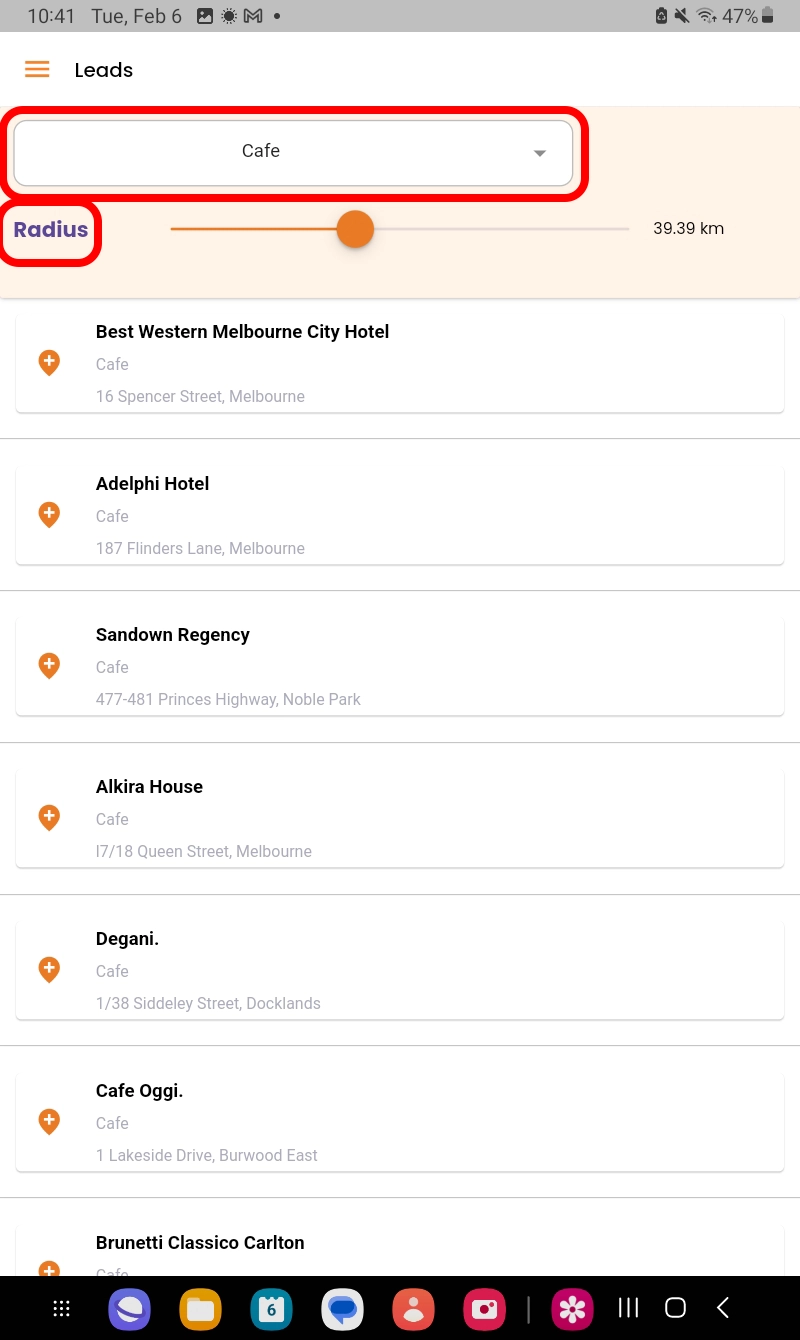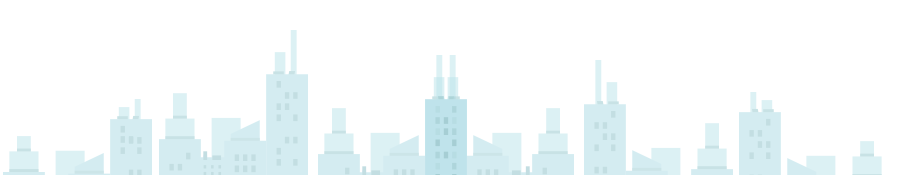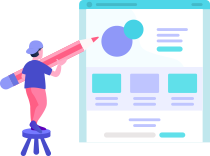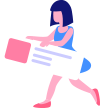Geo based leads
-
Adding New Lead by clicking on to the “Google” icon on the top right corner.
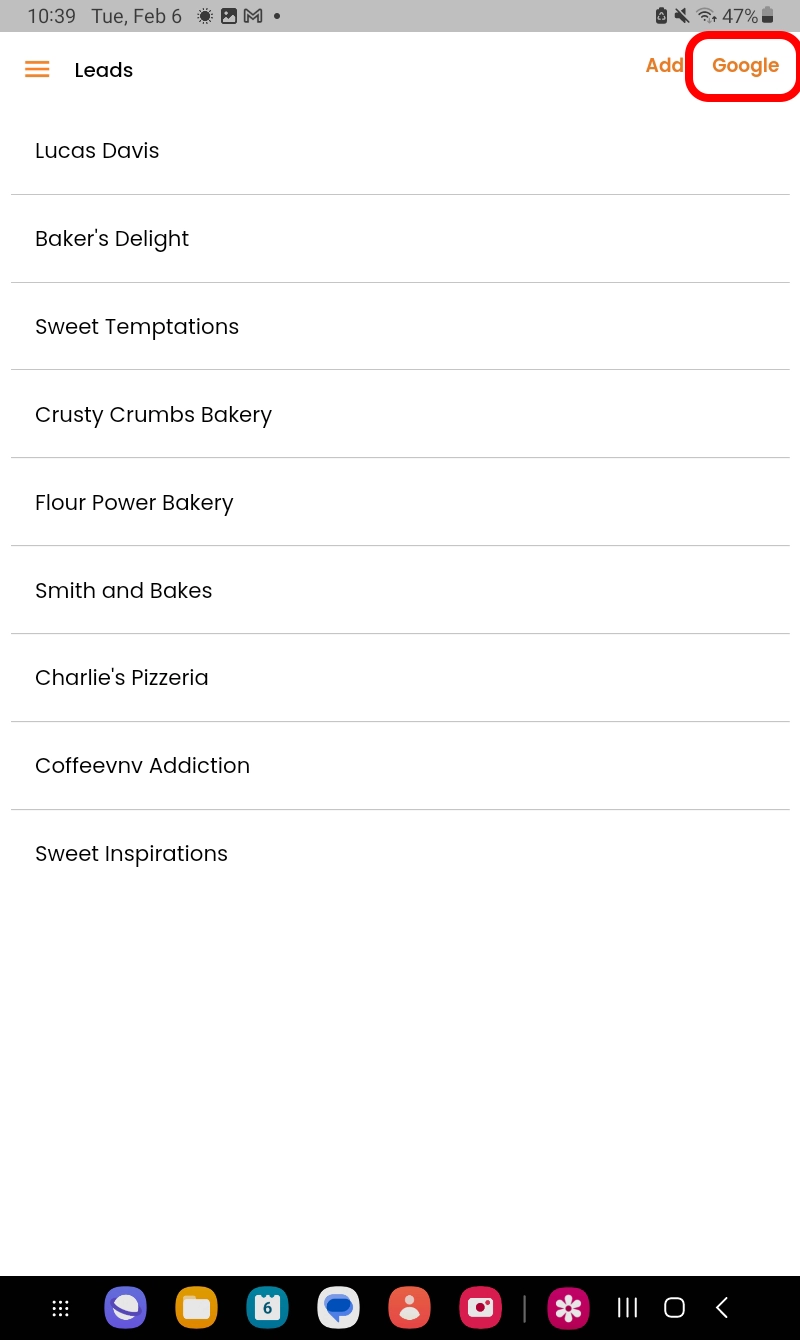
-
This page appears you can search leads by using the “🔍” (Magnify glass) Symbol
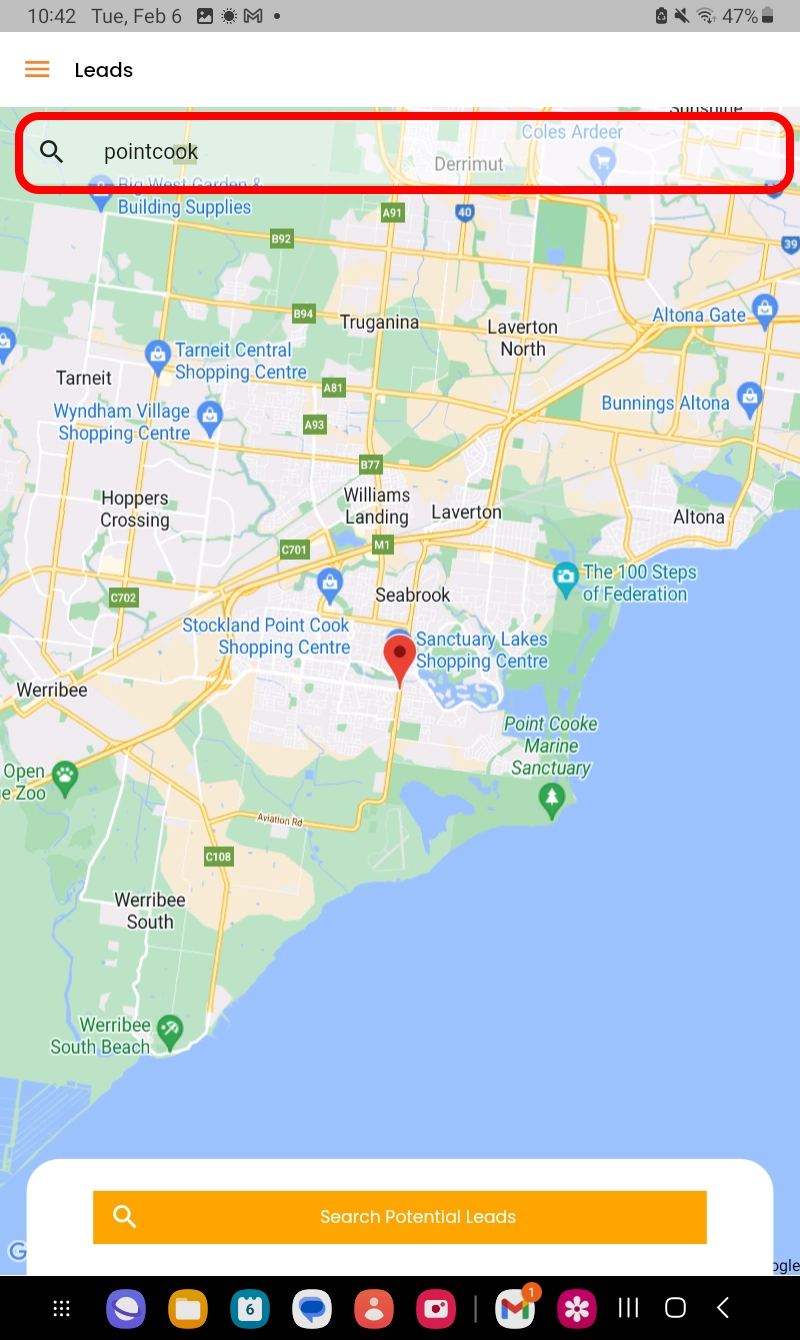
-
Search leads by looking up for Category types from the drop-down box & adjusting the Km Radius.