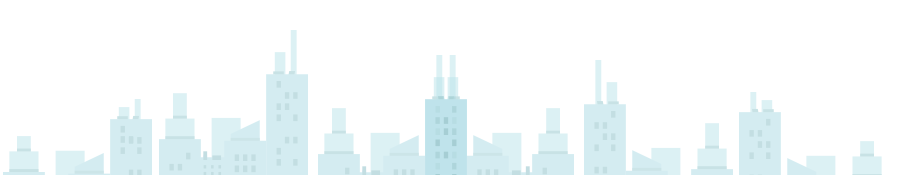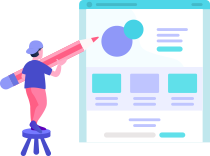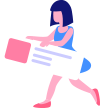Customer Details
When you select a 'Customers' on the list, all details pertaining to the particular customer will be displayed on the screen.
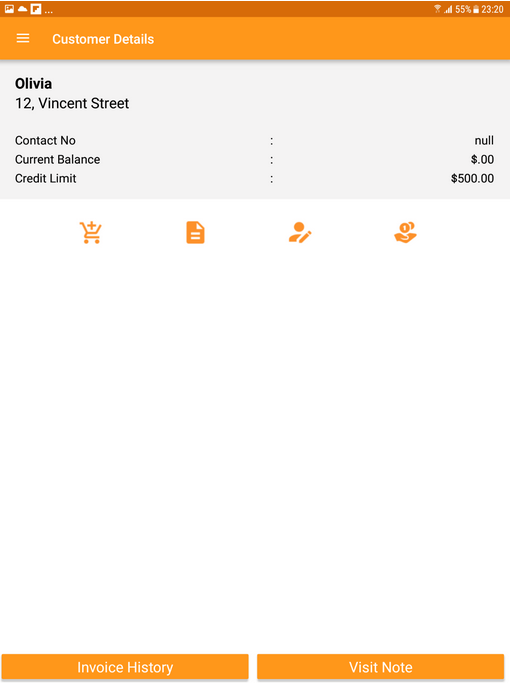
To view the information for the selected customer, click on the ![]() icon. This will bring up the customer details.
icon. This will bring up the customer details.
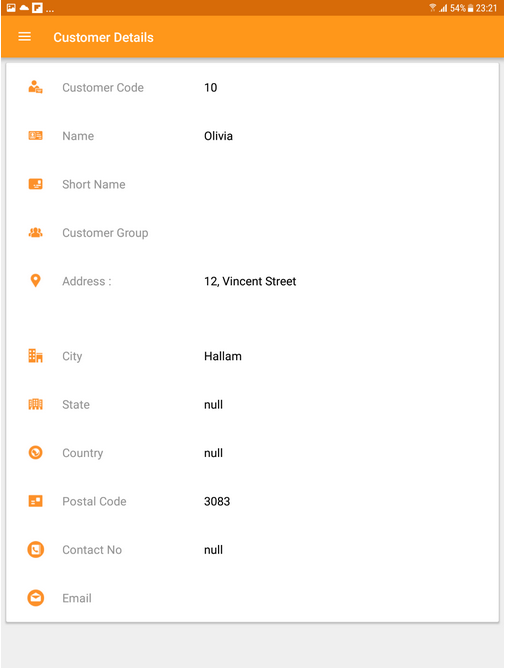
When viewing Customer detail it will also allow you to ![]() create an order,
create an order, ![]() visit note & view
visit note & view ![]() outstanding collection details.
outstanding collection details.