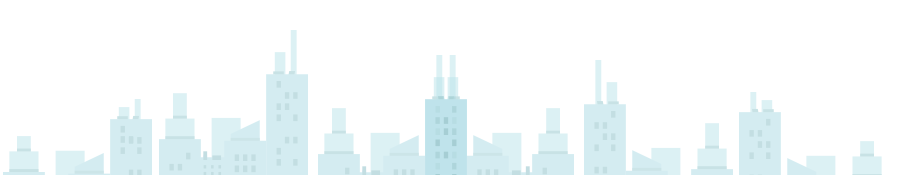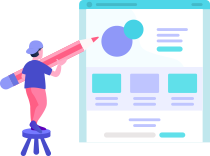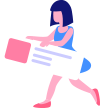Invoice History
All orders raised for the customer thus far can be viewed via the ‘Invoice History’ bar which appears at the bottom of the Customer details screen for the particular customer.
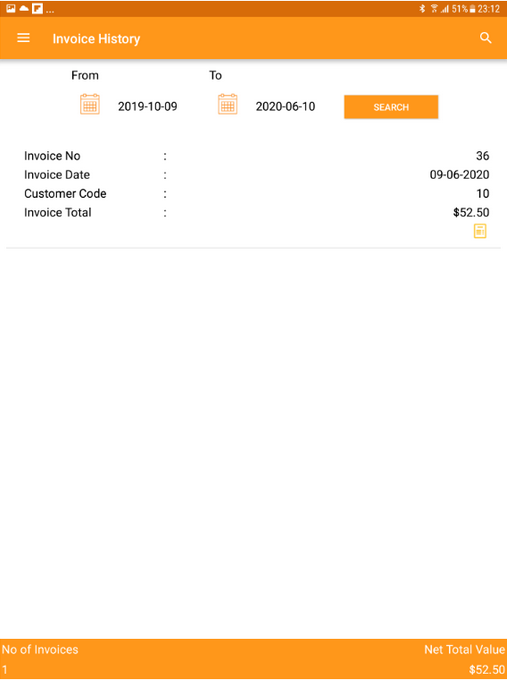
As seen above, the invoice History page displays all invoices for the period specified. It includes the invoice number, date, customer code and invoice total.
The downloadable DF version can be accessed via the yellow icon under the Invoice Total.