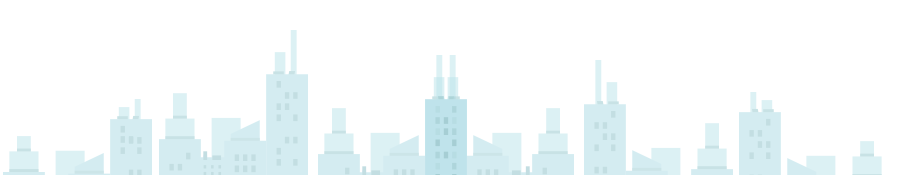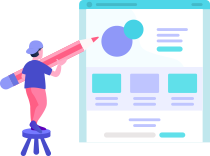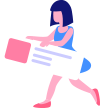Log In
mSalesApp login
Pre Requisite – Sales admin must send an invitation to sign up
Steps ⇒
- Click on the link sent in the invitation email
- Enter the Username and the Password
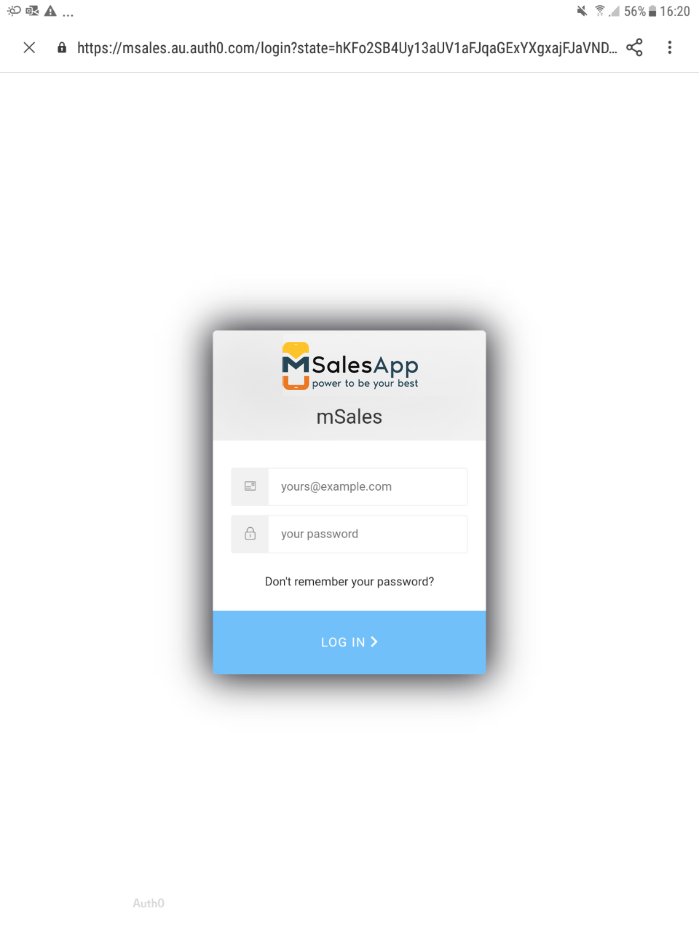
- Tap on 'Login' to Login to the Application
- Select your organization
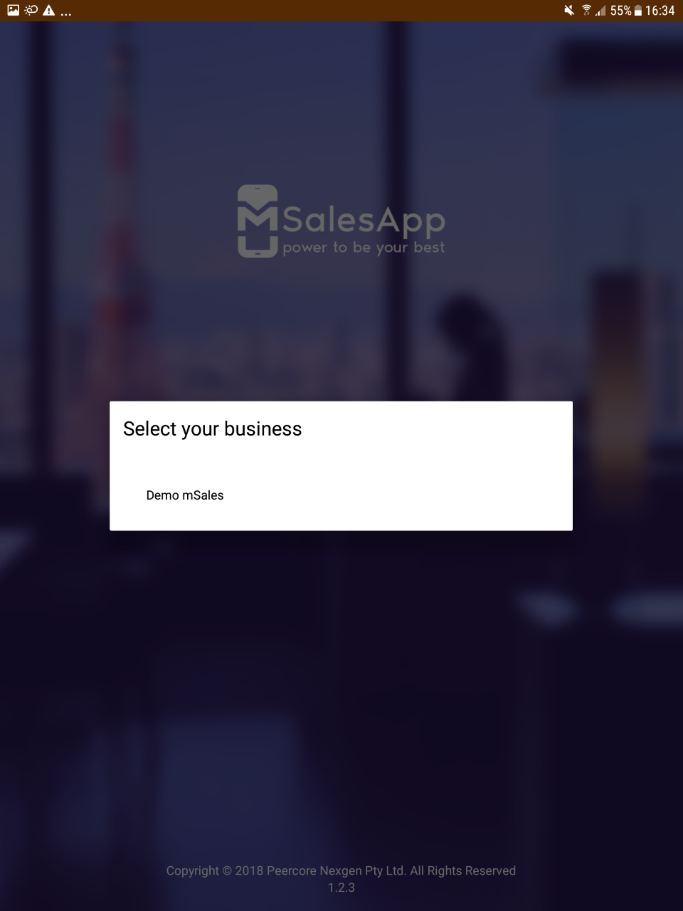
Remember Me
When opted for, will save you from entering the username and the password each time you login to the system. It will allow you to say logged in till you logout of the system.
Enable Location
You will be prompted to Allow mSalesApp to access your location in order to provide a more personalized user experience.