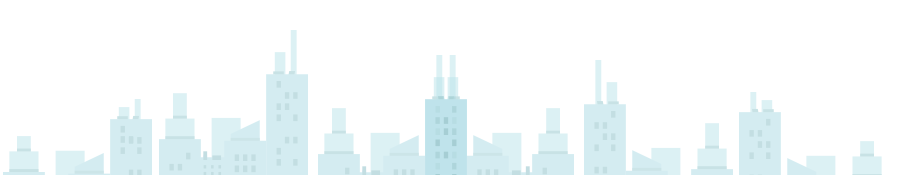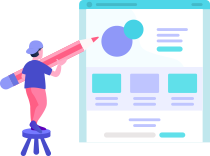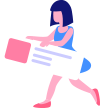Stock Take
In the stock Take page you have the ability to update inventory levels based on stock.
-
To access the Stock Take page, click on the 'Stock Take' button located under inventory on the menu.
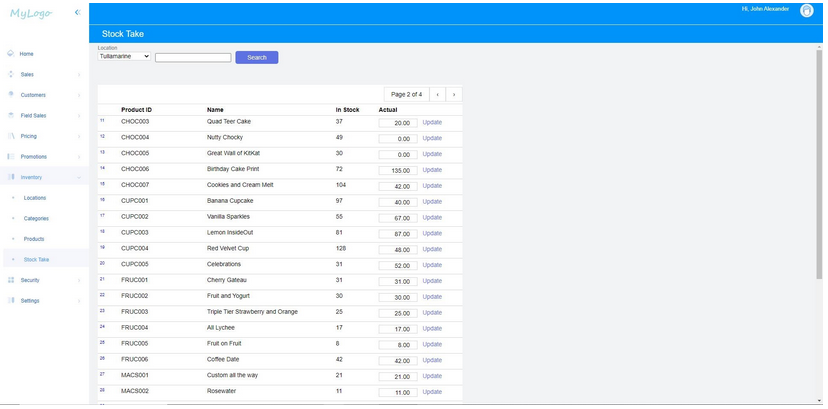
-
To update stock, simply search for the product by name or product id using the search bar located at the top of the Stock Take page.
Additionally, you can filter products based on the location drop down list next to the search bar.
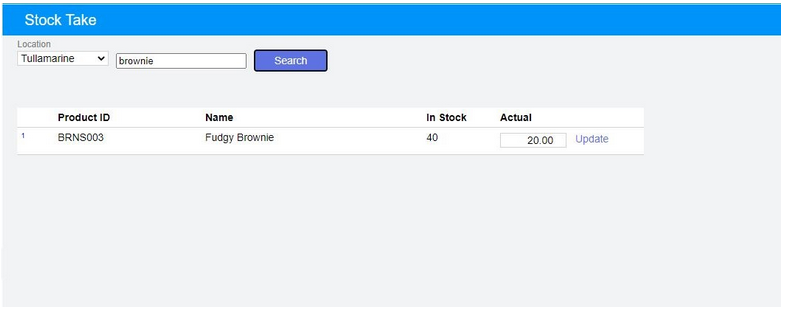
-
To adjust stock, enter new value in the Actual box and click on the 'Update' button on the right corner of the respective line item.
This will give you a ‘Successfully Updated’ message at the top of the screen.