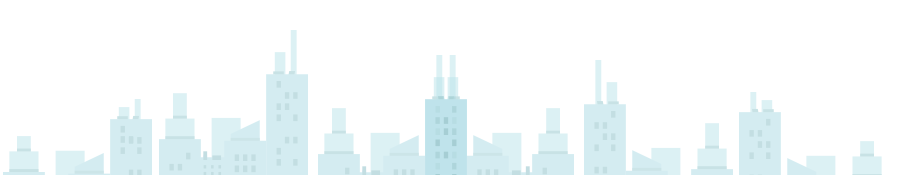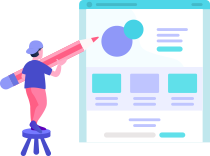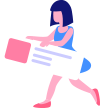Customers on mSalesApp
Select the 'Customer' option from the Main Menu to view your customer information.
☞ A list of all the customers who need to be visited that day will be displayed.
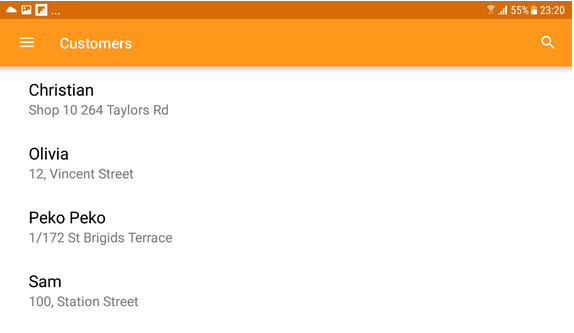
You could either scroll down the list OR use the Search function located on the top right corner of the screen to find a particular customer.
☞ You will not be able to add a new customer. It will only allow you to edit an allocated customer record and save this information.